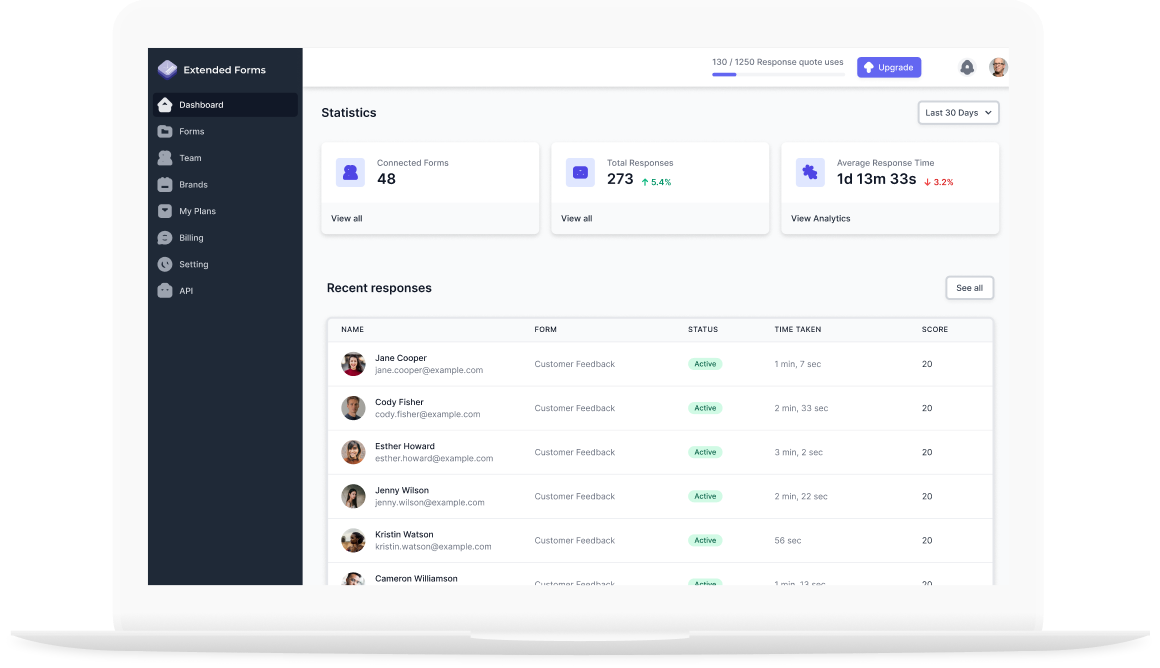Get upto 30% OFF on your paid subscription.
Easily set your Google Forms Timer Controls
Add countdown timers, limit response time, track user activity, and manage form sections with advanced timing controls for secure testing and efficient form management.
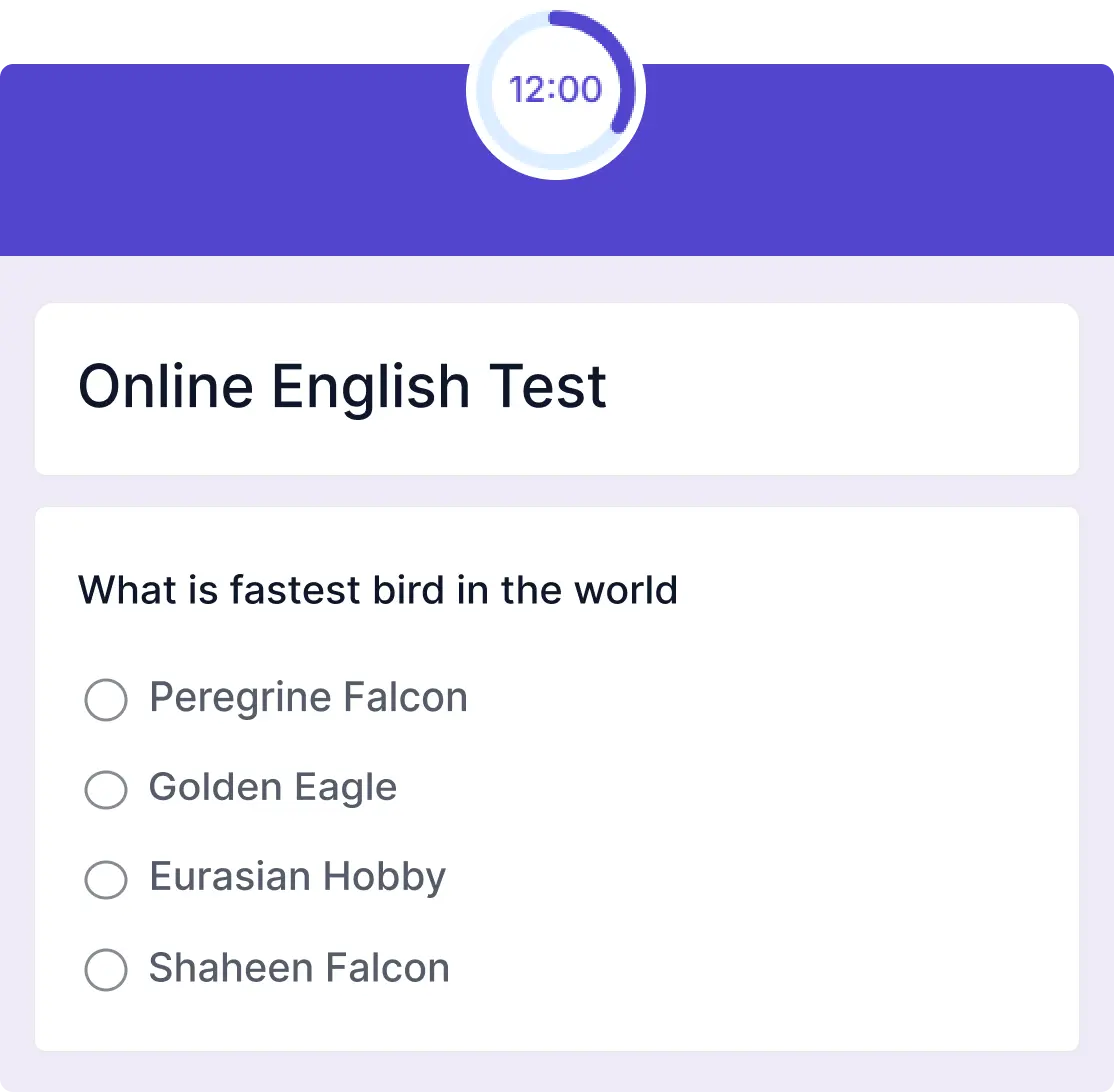
Top Features for Timer Controls
Countdown Timer
Enforce time limits with an easy-to-add countdown feature with auto submission on timer ends.
Limit Response Time Range
Restrict responses to a set start and end date, allowing submissions only on active days.
Per Page Timer
Set a timer for each section with options to auto-submit or auto-next when time runs out
Trust and Timing Report
Each submission includes a Trust and Timing Report for analyzing user activity and section time.
Get Started
Ready to get started? Install the app today and begin using the extended forms to make your Google Forms more effective and easy to manage.
How to Configure Timer in Google Forms
Supercharge
your
Google Forms
Easily Integrate Countdown Timers, Advanced
Proctoring and more with your forms
Trusted by 1283
customers