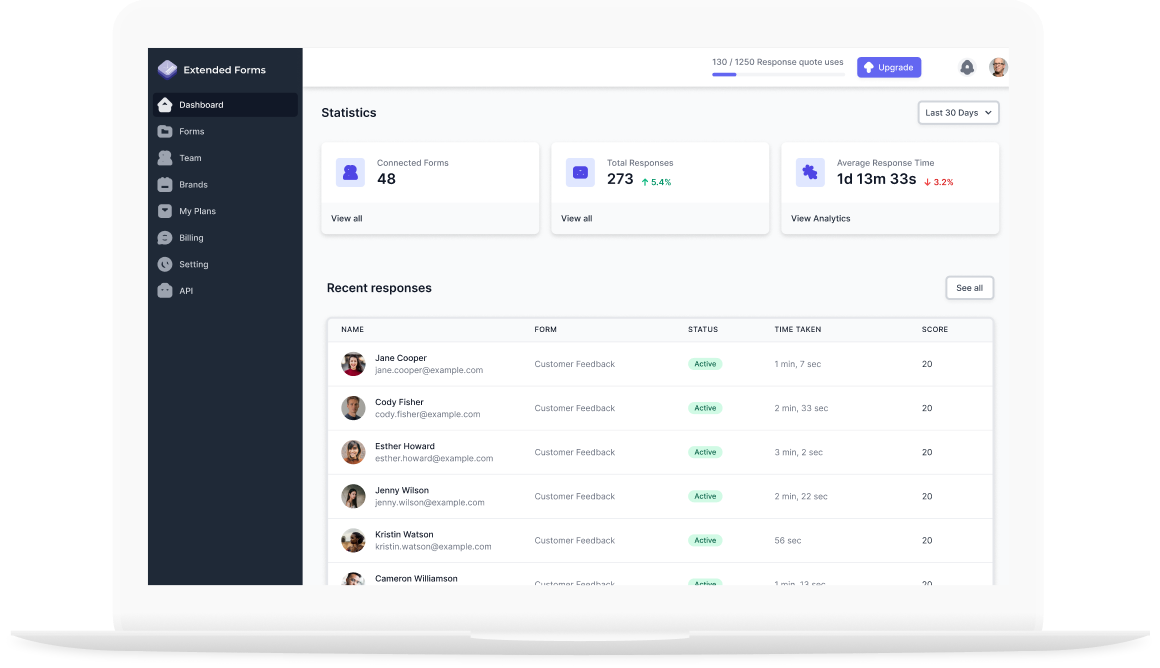Get upto 30% OFF on your paid subscription.
Extends Features of Google Forms with Advance Assessment
Boost your Google Forms with automate scoring with negative marking, response limits, and advance sharing controls. Ideal for quizzes, training assessments, competitive examinations, and more.
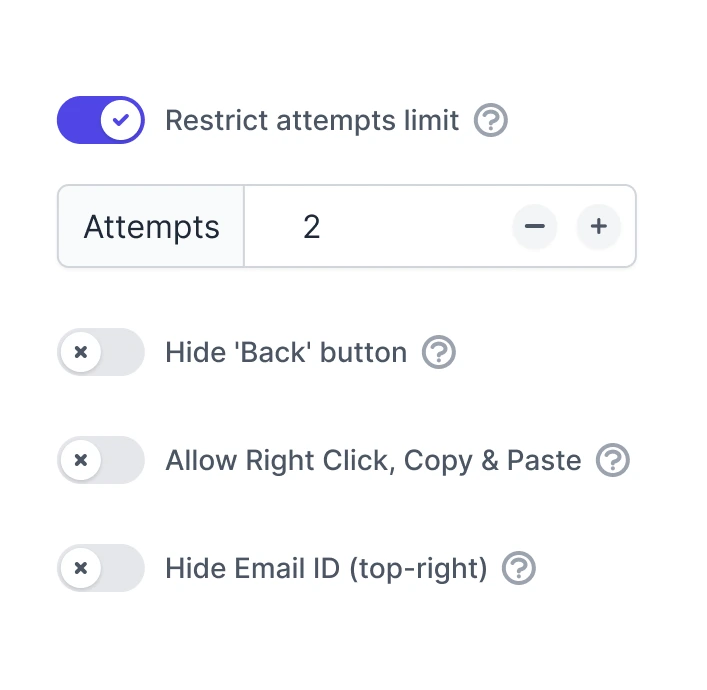
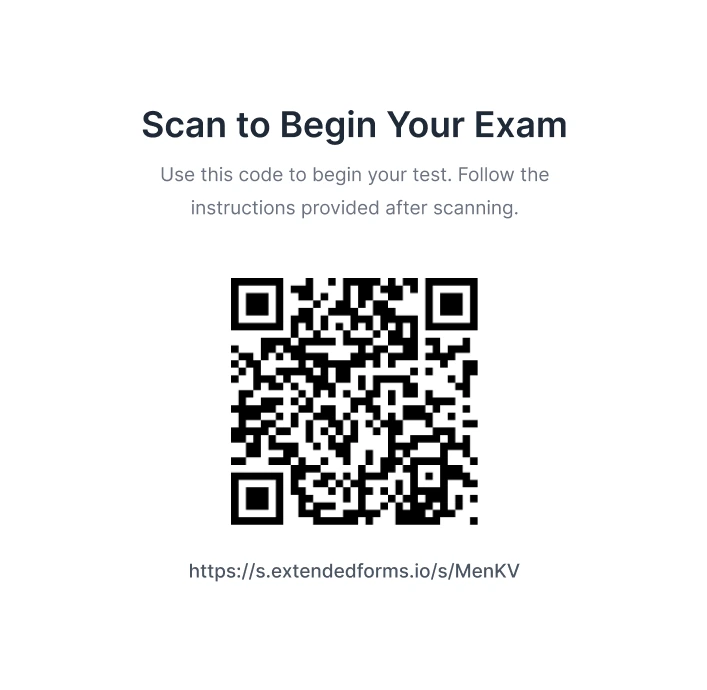
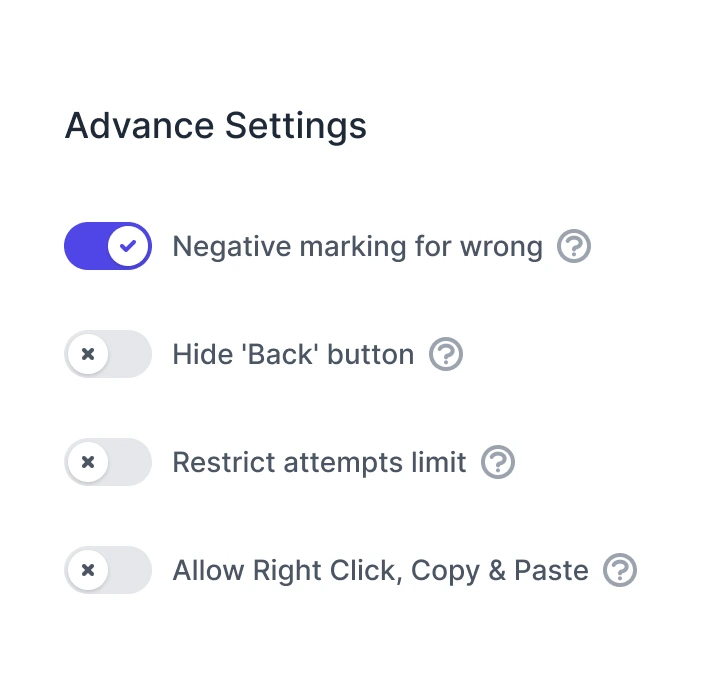
Top Advance Assessment Features
Negative Marking
Subtracts points for wrong answers, suited for competitive exams like NEET or JEE.
Response Limiter
Set a limit on the number of responses for each form and display a custom message.
QR Code Sharing
Generate QR codes for easy form sharing, print the code to scan, and begin the test.
Score Resubmission
Easily resubmit scores or retrieve partial responses for detailed reviews.
Intuitive Dashboard
Our dashboard handles up to 3 million responses, loading quickly with graphs and data.
API Integration and Webhook
Use APIs to automate invites, retrieve data, and webhook for submission triggers.
Get Started
Ready to get started? Install the app today and begin using the extended forms to make your Google Forms more effective and easy to manage.
How to Configure Assessment Controls
Supercharge
your
Google Forms
Easily Integrate Countdown Timers, Advanced
Proctoring and more with your forms
Trusted by 1283
customers